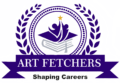Graphic Design using Adobe Illustrator
3 Months Certificate Course
Art Fetchers Institute
The Art Fetchers Institute is proud to offer a comprehensive 3-month certificate course on Graphic Design using Adobe Illustrator. This program has been carefully crafted to provide students with the skills and knowledge necessary to succeed in the field of graphic design. By enrolling in this course, you will have the opportunity to learn the fundamentals of typography, color theory, and composition, as well as advanced design techniques such as logo design and vector graphics creation.
Whether you are a beginner or an experienced designer looking to enhance your skill set, this course is the perfect opportunity to propel your career forward. Upon completion of this course, you will be equipped with this tool and expertise necessary to confidently tackle any design challenge. Don’t miss out on this exciting opportunity to expand your professional horizons with the Art Fetchers Institute.
Graphic Design using Adobe Illustrator
3 Months Certificate Course
Month 1: Introduction to Adobe Illustrator and Basic Concepts
Week 1-2: Getting Started with Adobe Illustrator
- Introduction to Adobe Illustrator and Its Applications
- Understanding the Illustrator Workspace and Interface
- Basics of Opening, Saving, and Managing Files
Week 3-4-5: Essential Tools and Shapes
- Overview of Essential Illustrator Tools (Selection, Pen, Shape Tools, etc.)
- Creating Basic Shapes, Paths, and Curves
- Introduction to the Pen Tool and Bezier Curves
Month 2: Intermediate Illustrator Skills
Week 6-7: Working with Paths and Anchor Points
- Advanced Techniques for Manipulating Paths and Anchor Points
- Creating Custom Shapes and Icons
- Exploring Pathfinder and Shape Builder Tools
Week 8-9-10: Working with Colors and Gradients
- Understanding Color Modes and Color Palettes
- Creating and Applying Color Swatches
- Designing Gradients and Blends
Month 3: Advanced Techniques and Projects
Week 11-12: Typography and Text Effects
- Creating and Formatting Text in Illustrator
- Applying Typography Techniques and Effects
- Designing Text-based Logos and Artwork
Week 13-14-15: Illustration and Design Projects
- Creating Illustrations and Artwork from Scratch
- Designing Vector Graphics for Print and Web (Posters, Icons, etc.)
- Exploring Special Effects and Filters
Final Week: Portfolio Review and Showcase
- Students present their completed Illustrator projects.
- Peer and instructor feedback on technical skills, creativity, and design aesthetics.
- Discussion on further applications of Adobe Illustrator and related software.